
Taking full advantage of Microsoft’s powerful Office 2019 suite requires activating the software immediately after installation. The activation process ensures you have access to all of the unlocked features, applications, security updates, and enhancements that come with the suite.
Famously powerful applications like Word, Excel, Outlook, Visio Pro, and Project Pro are all included in Office. Unfortunately, Office 2019 is only compatible with Windows 10, as Microsoft aims to transition as many users as possible to their latest operating system.
In this article, we will explore the process of activating Office without a product key for free using Command Prompt (CMD). We provide you full solution hot to activate the office.
Understanding Office 2019 Activation and Volume Licensing
Microsoft offers a Volume Licensing program for corporate customers, enabling the purchase of a single registered license that can be used to activate a limited or unlimited number of copies of a software product. This activation method relies on third-party Key Management Service (KMS) servers, allowing activation with any key.
You can activate Ms Office products using this method:
- Office Professional Plus 2019
- Office Standard 2019
- Project Professional 2019
- Project Standard 2019
- Visio Professional 2019
- Visio Standard 2019
Requirements for Activating Office
Ms Office activation process make sure to check it:
- Windows 10 installed on your PC
- Office Suite installed on your PC
- Internet connection available for the activation process
Preparing Your System for Activation
you must disable any antivirus software or Windows on your system. This is to prevent any interference with the activation process.
Need help disabling Windows:
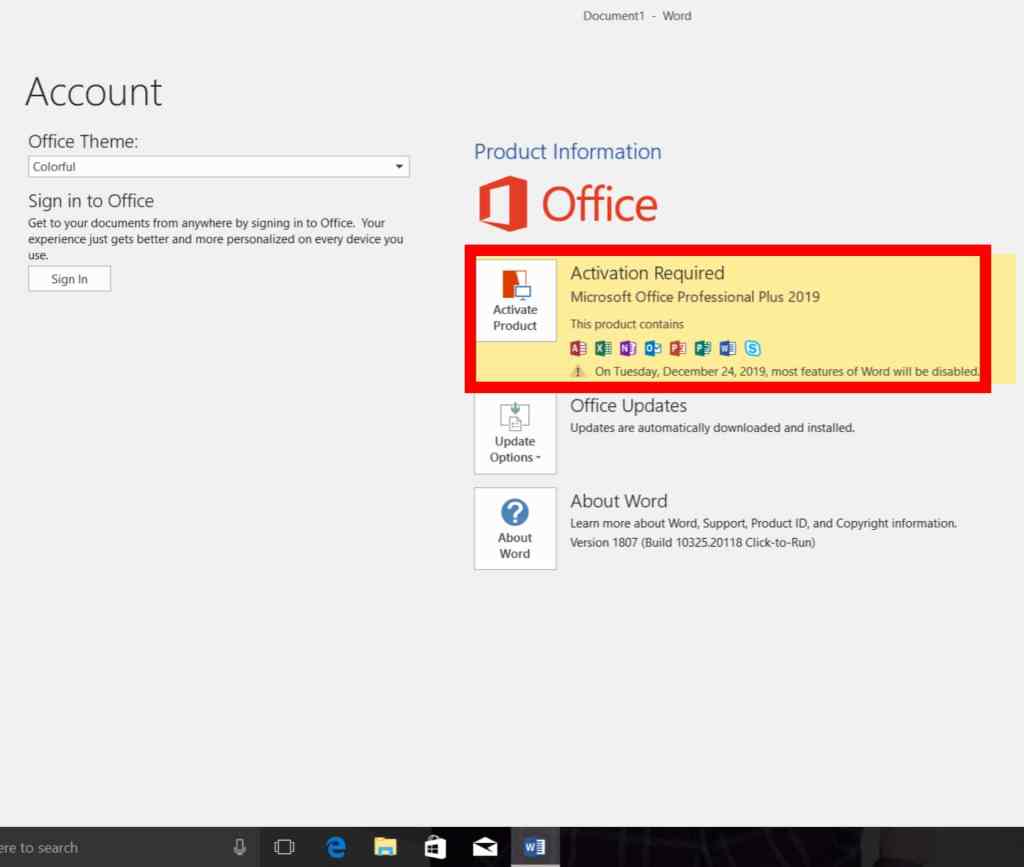
Step 1:
close your AntiVirus or Windows ist
Next, you have to Download CMD/Batch Script for activation and unzip it to any folder. If you do that, you can go direct to
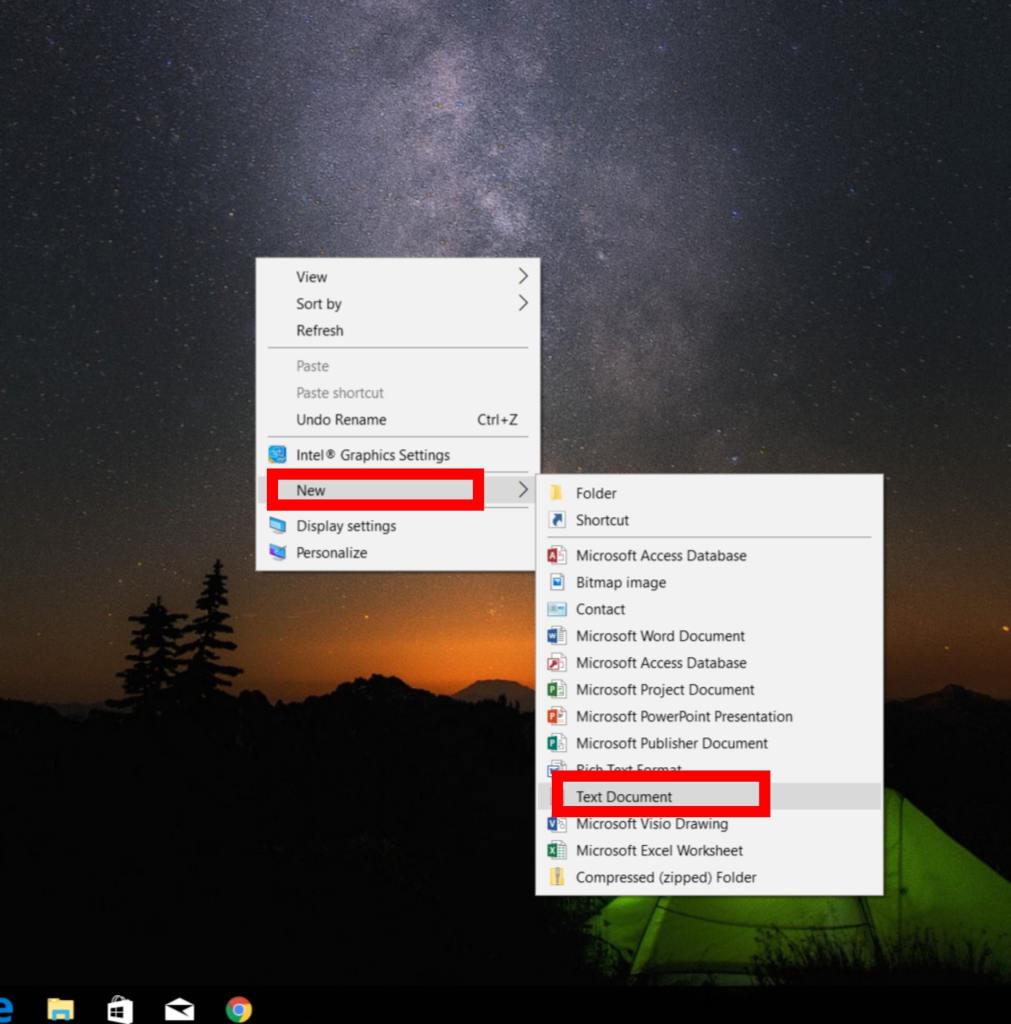
Step 2: Open Your Note pad and create a new text document. To create a new text document, simply right-click on the screen, select New > Text Document > Press Enter.
Step 3: copy the code.
@echo off
title Activate Microsoft Office 2019 ALL versions for FREE!&cls&echo ============================================================================&echo #Project: Activating Microsoft software products for FREE without software&echo ============================================================================&echo.&echo #Supported products:&echo - Microsoft Office Standard 2019&echo - Microsoft Office Professional Plus 2019&echo.&echo.&(if exist "%ProgramFiles%\Microsoft Office\Office16\ospp.vbs" cd /d "%ProgramFiles%\Microsoft Office\Office16")&(if exist "%ProgramFiles(x86)%\Microsoft Office\Office16\ospp.vbs" cd /d "%ProgramFiles(x86)%\Microsoft Office\Office16")&(for /f %%x in ('dir /b ..\root\Licenses16\ProPlus2019VL*.xrm-ms') do cscript ospp.vbs /inslic:"..\root\Licenses16\%%x" >nul)&(for /f %%x in ('dir /b ..\root\Licenses16\ProPlus2019VL*.xrm-ms') do cscript ospp.vbs /inslic:"..\root\Licenses16\%%x" >nul)&echo.&echo ============================================================================&echo Activating your Office...&cscript //nologo ospp.vbs /unpkey:6MWKP >nul&cscript //nologo ospp.vbs /inpkey:NMMKJ-6RK4F-KMJVX-8D9MJ-6MWKP >nul&set i=1
:server
if %i%==1 set KMS_Sev=kms7.MSGuides.com
if %i%==2 set KMS_Sev=kms8.MSGuides.com
if %i%==3 set KMS_Sev=kms9.MSGuides.com
if %i%==4 goto notsupported
cscript //nologo ospp.vbs /sethst:%KMS_Sev% >nul&echo ============================================================================&echo.&echo.
cscript //nologo ospp.vbs /act | find /i "successful" && (echo.&echo ============================================================================&echo.&echo #My official blog: MSGuides.com&echo.&echo #How it works: bit.ly/kms-server&echo.&echo #Please feel free to contact me at [[email protected]](/cdn-cgi/l/email-protection) if you have any questions or concerns.&echo.&echo #Please consider supporting this project: donate.msguides.com&echo #Your support is helping me keep my servers running everyday!&echo.&echo ============================================================================&choice /n /c YN /m "Would you like to visit my blog [Y,N]?" & if errorlevel 2 exit) || (echo The connection to my KMS server failed! Trying to connect to another one... & echo Please wait... & echo. & echo. & set /a i+=1 & goto server)
explorer "http://MSGuides.com"&goto halt
:notsupported
echo.&echo ============================================================================&echo Sorry! Your version is not supported.&echo Please try installing the latest version here: bit.ly/aiomsp
:halt
pause >nul
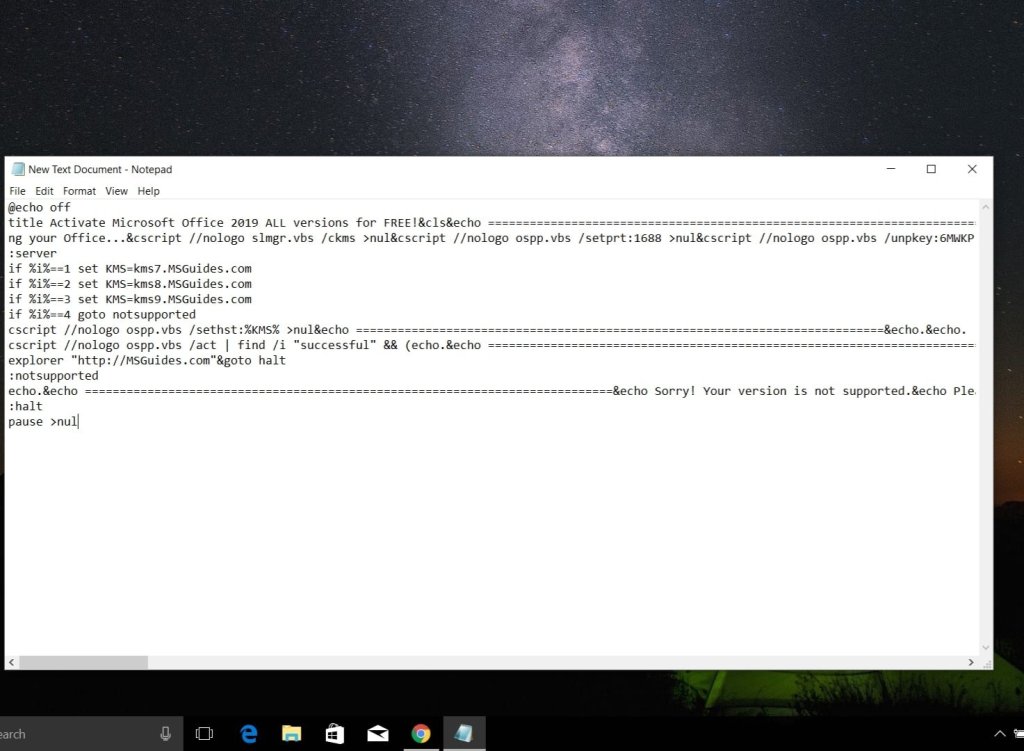
Step 4: Save this file as you can enter Ctrl + S or “Save As.”
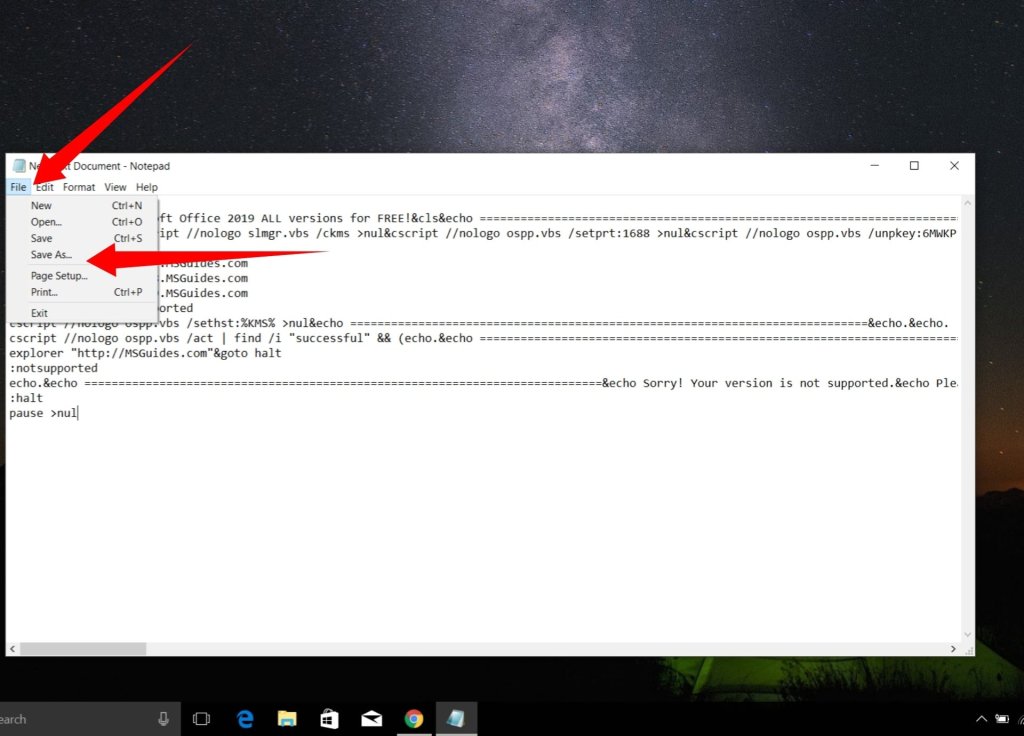
Step 5: Select anywhere you want to save. In my case, I would like to save it to my Desktop.
save this file with a .cmd extension.
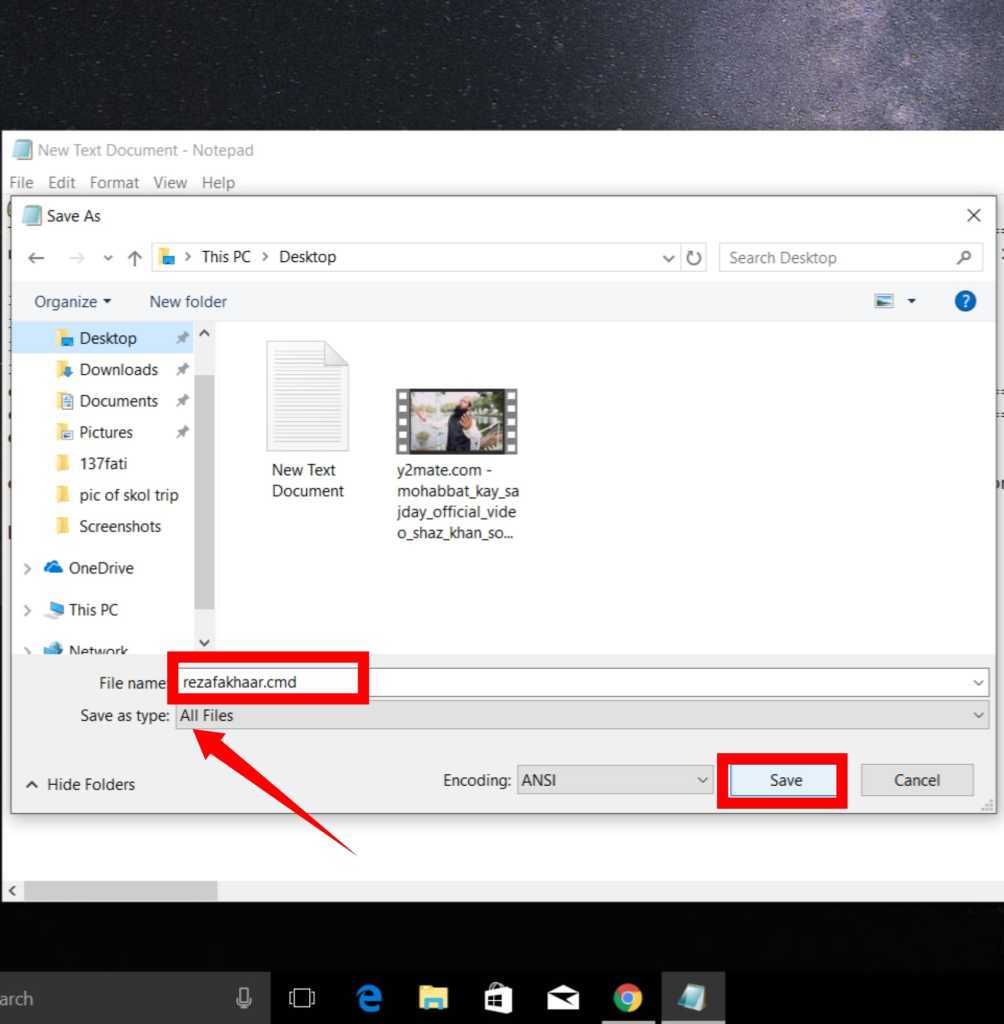
Step 6: Right-click on the file, and select Run as administrator.
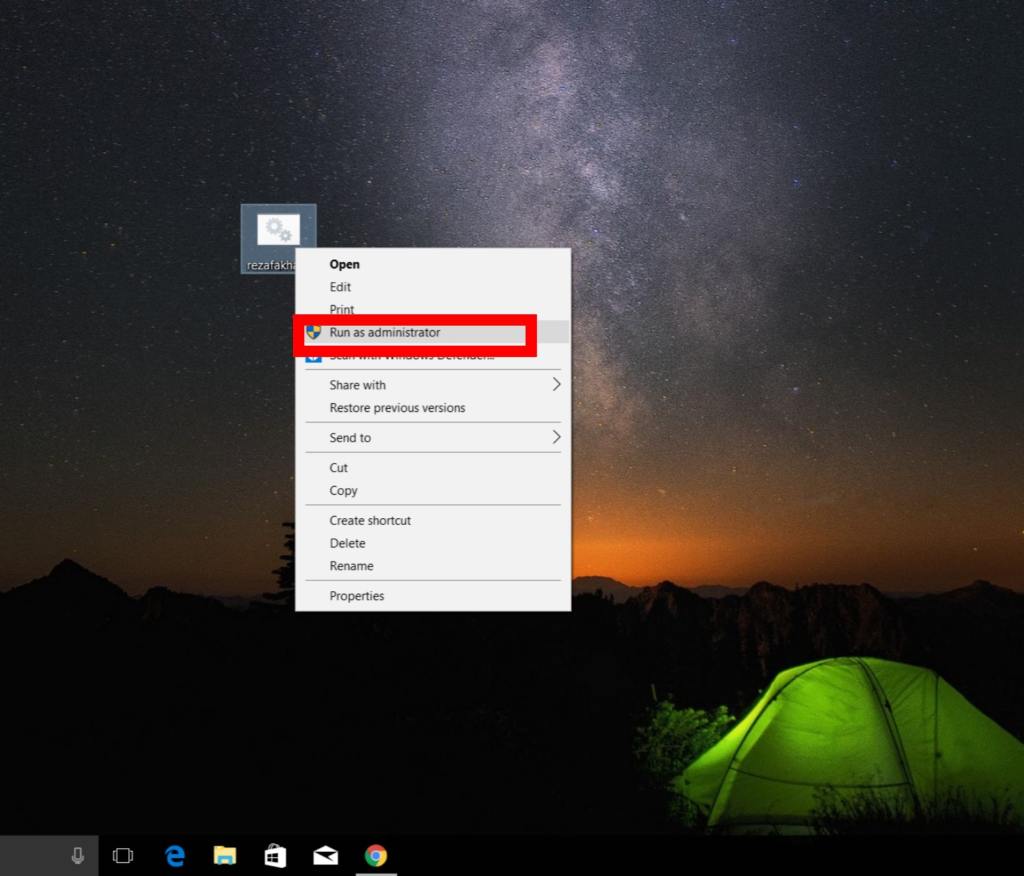
Step 7: Wait a few min to activate your Office 2019.
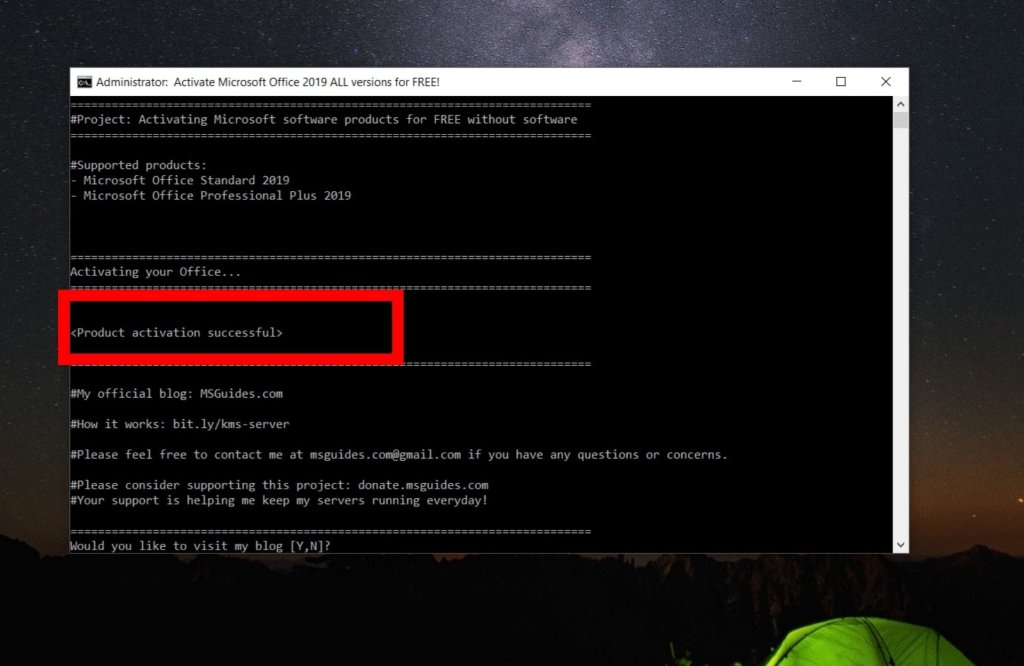
Congratulations! Your Microsoft Office 2019 has been activated successfully.
Step 8: Now, let’s check if Microsoft Office is successfully activated or not! Open any Microsoft Office program like Word, Excel, PowerPoint, or Outlook. Click on the File in the top left-hand corner, and select Account, here you will see if Office 2019 is successfully activated or not. activate Microsoft Office.
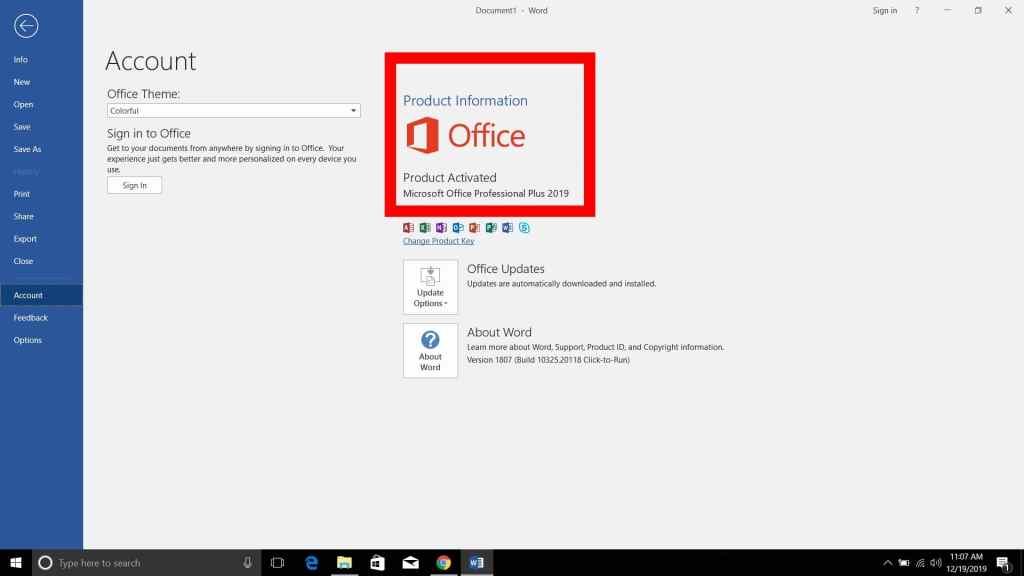
Activating Office 2019 Using the CMD Script
- Locate the
.cmdfile you saved earlier, right-click on it, and select Run as administrator. - Wait for the script to execute, and your Office 2019 will be activated.
Verifying the Activation Status of Office 2019
To check whether Office has been successfully activated:
- Open any ms word or Excel for verification
- select your account
- Under the Product Information section, you will see the activation status of your Office suite.
Common Issues and Troubleshooting Tips
Need help to follow these steps
- Ensure that Windows and any antivirus software are disabled.
- Verify that you are running the
.cmdfile as an administrator. - Reinstall Microsoft Office and try the activation process again.
Alternative Activation Methods
If the CMD activation method does not work for you, consider using a KMS activator to activate Office 2019. KMS activators are third-party tools that can help you activate Microsoft Office products without using a product key.
Activating
Activating Office 2019 without a product key for free using CMD is a simple and effective method. Remember to verify the activation status after completing the process, and troubleshoot any issues that may arise.
Conclusion
With Office activated, you can take advantage of all the features and benefits this powerful suite has to offer.
Frequently Asked Questions (FAQ) by FFtricks
It is highly recommended to disable antivirus software or Windows Security temporarily during the activation process. This is to prevent any interference that may block or flag the CMD script as a potential threat. Remember to re-enable your antivirus software or Windows Security after the activation is complete.
It is highly recommended to disable antivirus software or Windows Antivirus temporarily during the activation process. This is to prevent any interference that may block or flag the CMD script as a potential threat. Remember to re-enable your antivirus software or Windows Aalware Sacnner after the activation is complete.
To verify the activation status of your Microsoft Office 2019, follow these steps: Open any Microsoft Office program like Word, Excel, PowerPoint, or Outlook. Click on the “File” tab located in the top left-hand corner. Select “Account” from the menu. Under the “Product Information” section, you will see the activation status of your Office suite.
If the CMD activation method does not work for you, you can consider using a KMS activator as an alternative. KMS activators are third-party tools that can help you activate Microsoft Office products without a product key. Make sure to use reputable and trusted activator tools to avoid any security risks.
Yes, some common issues during the activation process include: Antivirus software or Windows Defender blocking the CMD script. Incorrectly running the CMD script without administrator privileges. Network connectivity issues preventing contact with the Key Management Service (KMS) server. Mistakenly entering an invalid product key. Incompatible or unsupported Office version. If you encounter any issues, try troubleshooting by following the provided tips or consider alternative activation methods.
Activating Microsoft Office 2019 is crucial to unlock all the features, applications, security updates, and enhancements offered by the suite. It ensures you have a legitimate and fully functional copy of Office, enabling you to utilize the suite to its full potential for your productivity needs.